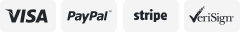-40%
Original Official For Samsung Galaxy Note 9 S Pen Bluetooth Replacement Yellow
$ 21.11
- Description
- Size Guide
Description
Stylus| S PEN For Galaxy Note 9
Verizon, AT&T, Sprint, T-Mobile, US-cellular
BRAND NEW
The tip of this S Pen works as a finger to touch, tap or swipe without leaving any fingerprints behind, which protects your screen.
It can be used to make quick notes, draw or edit along with other typical touch-screen commands.
Use the pen's multi-function button with shortcut gestures for even faster input.
Tip:
The button on the pen can be used for switching, taking screenshot and other touch screen commands without
touching the screen with the tip.
Specifications:
Item is tested before shipping.
Brand New and Original.
High Quality Product.
Original Soft Point & Replaceable Tip.
Supports Bluetooth For Samsung Galaxy Note 9.
For Samsung Galaxy Note 9 *ALL MODELS*
Color :
- Yellow.
Package include:
1x S Pen / Stylus For Samsung Galaxy Note 9.
1x Clip + 5 Tips.
Please select your desired package from
Package
menu.
The tip of the Samsung Galaxy S Pen simulates a finger touch, tap or swipe to provide a full touch-screen environment without leaving any fingerprints behind.
The S Pen allows you to make quick notes, draw or edit along with all other typical touch-screen commands.
Once you get hooked on the Samsung Galaxy Note 9's S Pen for taking notes, you won't ever want to go back to just using the on-screen keyboard.
Troubleshooting: If the Air command menu does not open when the S Pen is detached from the device or when hovering the S Pen over the screen with the S Pen button pressed, Please check if the Air command on the device is disabled. To enable or disable Air command, from the Home screen touch Apps > Settings > S Pen > Air command.
(Warranty term and condition)
- Warranty can be claimed with in the period mention in the picture. to claim warranty buyer must return the item back to us in fare condition, buyer can get replacement or refund. warranty is valid for 1 time on each transaction.
- If you are not satisfied do not leave negative feedback in retaliation for a defective product or something you were not expecting. Please just contact us through ebay messages and we will quickly resolve the matter.
- We are strive to provide best customer service possible. If there is any problem, contact us and we'll try to get it resolved asap!!
- We ship within 24 hours of payment received with Tracking Number.