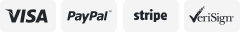-40%
Huawei M-Pen 2 Firmware version 118 for Huawei Mate40 30 MatePad 10.4 10.8 11
$ 42.18
- Description
- Size Guide
Description
HUAWEI M-Pen2 Firmware version 118HUAWEI HiPair/Multi-device Connection/Multi-function Button
1. Data fr
om HUAWEI Lab tests, actual results may vary.
2.
This function is supported :
HUAWEI Mate 40 Series
HUAWEI
Mate 30 Series
HUAWEI MatePad 10.8 (
EMUI)-Up EMUI 11
HUAWEI
MatePad Pro 10.8( EMUI )
-
Up EMUI 11
HUAWEI
MatePad Pro 10.8(Harmony OS)
HUAWEI
MatePad Pro 12.6
(Harmony OS)
HUAWEI MatePad 10.4
(Harmony OS)
HUAWEI MatePad 10.8
(Harmony OS)
HUAWEI MatePad 11
(Harmony OS)
3. Create your own Always On Display from doodles: doodles in the "Notepad"- save image - settings - Home screen & wallpaper - Always On Display - display style - images - choose the doddle you saved as your own Always On Display.
4. Data from Huawei Lab tests, using HUAWEI Mate 40 Series Phones with a 90 Hz display refresh rate and "Notepad" App of HUAWEI. The actual data may vary with the usage environment.
5. Needs to work with Apps that support tilt sensitivity drawing.
6. Data from Huawei Lab tests, the actual data may vary with the usage environment and the number of device connected.Currently, HUAWEI M-Pen 2 supports HUAWEI Mate 40 Series, HUAWEI Mate 30 Series (need to be upgraded to EMUI 11), and HUAWEI MatePad Pro (need to be upgraded to EMUI 11). In the future, certain new devices will support the HUAWEI M-Pen 2.Basic writing functions are supported by HUAWEI Mate 30 Series and HUAWEI MatePad Pro. Multi-device connection is not supported by the HUAWEI Mate 30 Series, and taking Partial screenshot and Long screen shot by using the multi-function button are not supported by the HUAWEI MatePad Pro.
Color :
Space Grey
WEIGHT :
approx. 17 g
*Product size, product weight, and related specifications are theoretical values only. Actual measurements between individual products may vary. All specifications are subject to the actual product.
Size:
Length: 143.87 mm Diameter: 8.9 mm
*Product size, product weight, and related specifications are theoretical values only. Actual measurements between individual products may vary. All specifications are subject to the actual product.
Battery capacity :
82 mAh
Applicable product:
HUAWEI Mate 40 series phone (For more products that can be used with this stylus pen, refer to the description of the new product.)
Connectivity:
Bluetooth 5.0
Pairing :
Once inserted into the phone interface, the stylus will charge and complete Bluetooth pairing.
Packaging list:
Stylus pen x 1
Replacement tips x 1
Quick Start Guide x 1
Security card x 1
HUAWEI HiPair Plug,Pair and Charge
With HUAWEI HiPair Technology,just plug your HUAWEI M-Pen 2 into the USB Type-C Port of your mobile device,and it can be paired instantly and charged by your mobile device.
Multi-device Connection & Seamless Switchover
Connect your HUAWEI M-Pen 2 with up to 4 devices and switch between them seamlessly.Write naturally,without interruption.
Multi-function Button
With the multi-function button,you can have full control at your fingertips. Tap the screen with the tip(when the screen is off): Open the Notepad Tap the screen with the tip while press and hold the function button(when the screen is on): Open the Notepad Double tap the screen with the tip while press and hold the function button(when the screen is on): Full-screen scrennshots Draw a circle while press and hold the function button(when the screen is on): Partial screenshot Draw an "S" while press and hold the function button(when the screen is on): Long screen shot
Create Your Own Always On Display
Create unique Always On Display with your own doodles.
11 ms Low Latency,4096 Pressure Sensitivity & Tilt Sensitivity
The HUAWEI M-Pen 2 has an almost imperceptible lag that is as low as 11.2ms,and also has 4096 pressure sensitivity and tilt sensitivity.It is designed to give you natural writing experience just like a real pan.
Beautifully Crafted for a Comfortable Grip
With lightweight design and inergrated matte non-slip body,the HUAWEI M-Pen 2 is beautifully crafted to give you a comfortable grip.